Frequenly Asked Question
Where is my JSON Feed URL?
You'll need to grab your JSON Feed URL from your Roku Developer account:
- Log into your account at https://developer.roku.com/
- Click on Dashboard in the top right corner.
- Click on My Channels and find the channel you'd like to convert.
- Click on Preview & Update
- Scroll down to Feed URL and click on that to bring up your JSON Feed URL
How Do I convert my Channel?
- Sign up on https://rokusdk.app/
- Click on (+) under My Channels to Create a New SDK.
- Add the necessary information to create your SDK File.
What Image Assets Do I Need?
For the Free Version You’ll Need:
- Logo 254 x 102
- Icon FHD 540 x 405
- Icon HD 290 x 218
- Icon SD 246 x 140
- Splash FHD 1920 x 1080
- Splash HD 1280 x 720
- Splash SD 290 x 218
Unlocked with Monetization Upraged for $199
- Top Banner (Premium) 2560 x 1440 pixels
- Background (Premium) 1920 x 1080